Know Your Reach Zones
Where items are positioned on your desk will have a huge impact on the postures you adopt during the day and ultimately your comfort levels and reduction in injury.
The simplest change to the position of your monitor, keyboard, mouse and reading material, can have a big impact on your posture health.
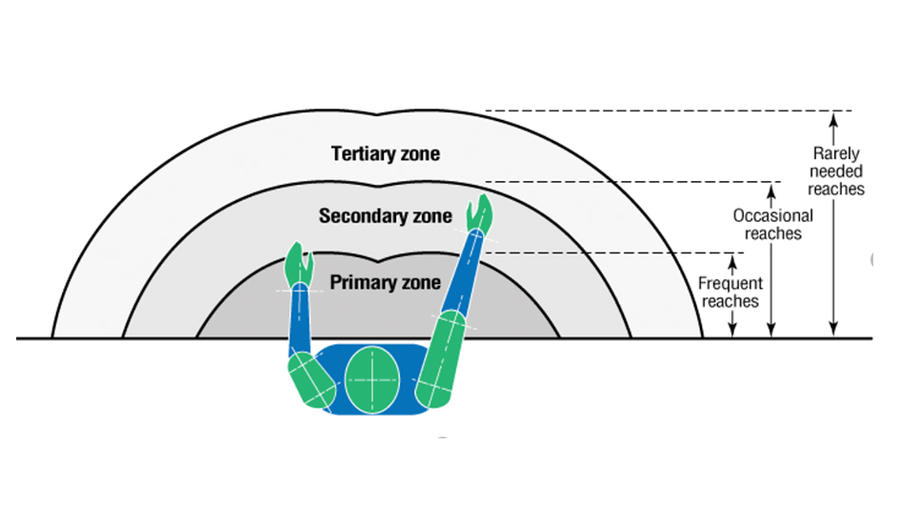
- Primary zones should include regularly used items such as your keyboard, mouse, writing material.
- Secondary zones should include items such as the phone, stapler and other items which you may occasionally use.
- The tertiary zone should only include items which are rarely needed.
Where should I place my monitor?
The monitor should be positioned at a height and distance which reduces eye strain and awkward head/neck postures. This can be achieved byplacing it directly in front of you, and approximately arm’s length away; at the front of the tertiary zone. This is a guideline as it will depend somewhat on the screen size, font size and the user’s eyesight. If the screen is too far away then this can not only cause eye strain, but encourage the head to crane forwards, increasing neck pain.
The guideline for your monitor height is for a natural eyeline at the top of your screen and to avoid forward neck flexion of more than 10-15 degrees.
Essentially you should avoid raising your eyes or tilting the head backwards to view the top of your monitor or drop the head forwards to view the bottom of the screen.
If you wear bifocal lenses, then you may find that you need to place your monitor much lower to keep visual comfort. The same principles apply in keeping the head balanced on top of your shoulders when reading the screen.
If you experience dry/tired eyes after periods of looking at your screen, it may be too high, causing you to look up. Simply raising the screen or tilting the bottom of the screen up, may help to reduce this. However, do not tilt the screen by more than 10 to 20 degrees.
Where should I place my keyboard and mouse? The keyboard should be placed directly in front of you, approximately 10cm from the edge of the desk, and within easy reach when sitting in a relaxed posture. The elbows should relax comfortably under the shoulders so that the muscles are not over working or in an awkward posture before typing.
Whether you chose to use the mouse with your right or left hand. This should be placed close to your keyboard to allow your elbow to relax comfortably under your shoulder.
The height which you are sitting at to type and use your mouse is important in helping to reduce stress, fatigue and pain in the neck and shoulders. My advice is to sit at a height where the forearms are parallel to the keyboard with your shoulders relaxed, allowing you to “float” above the keys to type. This will reduce compression of this tissues in the forearms and wrist repetition and relax the muscles in the neck and shoulders. You should then rest the hands into a neutral handshake posture when pausing between sentences to relax the muscles in the upper body.